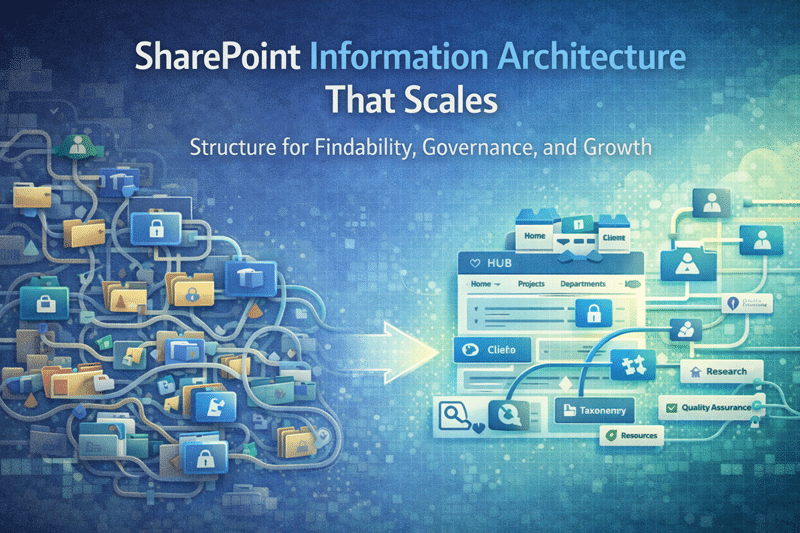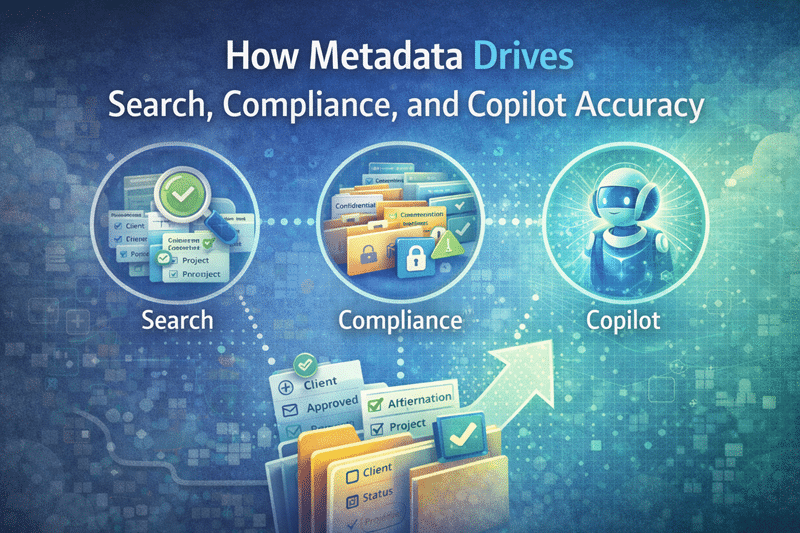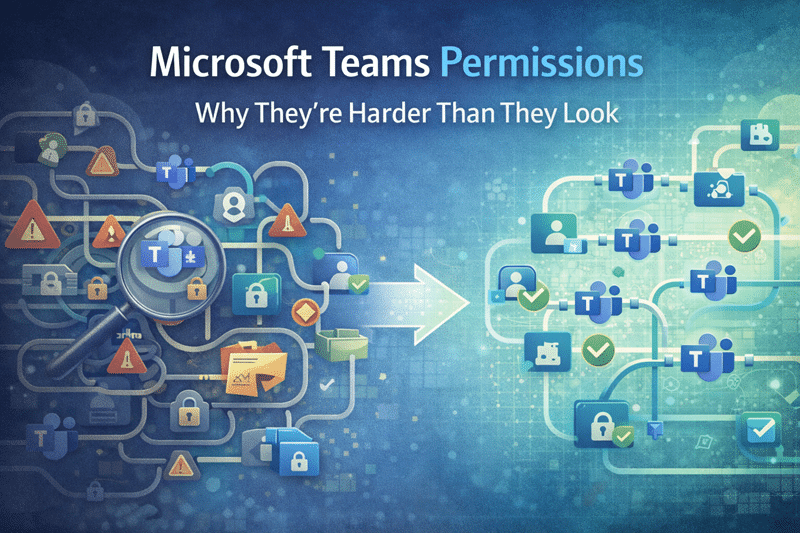Improving Accuracy, Automation, and Usability Across SharePoint and Microsoft 365
Microsoft continues to expand SharePoint and Microsoft 365 with features that help organizations work more efficiently—while also improving consistency, governance, and user experience. In this session, the dataBridge team explored several updates that make it easier to collect accurate data, automate document creation, organize lists visually, monitor tenant changes, and improve usability on long-form pages.
Together, these features highlight a recurring theme: small enhancements can deliver big gains when they’re implemented with intention.
Below is a recap of the key topics covered—and why they matter.
Use Dynamic Prefilled Value Links in Microsoft Forms
To start the session, Dylan introduced dynamic prefilled value links in Microsoft Forms. This capability allows organizations to pass values directly into a form through a unique URL, eliminating repetitive manual entry and improving data accuracy.
With prefilled links, teams can:
Automatically populate fields such as department, employee name, course title, or presenter
Collect targeted customer satisfaction or feedback data
Support attestations, surveys, and post-event evaluations
Reduce errors caused by inconsistent user input
For example, organizations can send personalized form links after training sessions or route feedback requests to specific departments without asking users to re-enter known information.
This feature works best when paired with thoughtful Microsoft 365 adoption planning, ensuring users understand when and how to use these capabilities effectively. Learn more on our Microsoft 365 Adoption & Optimization page.
Automate Document Creation with Microsoft Word Business Connections
Next, Ken explored Microsoft Word business connections, demonstrating how organizations can create and populate Word document templates using Power Automate.
By leveraging this approach, teams can:
Generate standardized documents automatically
Populate templates with structured data
Reduce manual document creation
Improve consistency across regulated or repetitive processes
This capability is especially valuable for contracts, reports, and controlled documents that require repeatable formatting and reliable data. When combined with SharePoint libraries and governance standards, document automation becomes both efficient and scalable.
Organizations often introduce this functionality as part of broader SharePoint Design & Development initiatives. Also review Power Automate best practices.
Drag and Drop to Reorder Items in Microsoft Lists
John then introduced a new enhancement to Microsoft Lists: the ability to drag and drop items to define a custom sort order.
With this update, users can:
Manually reorder list items
Apply custom sorting when column-based sorting isn’t sufficient
Organize tasks, priorities, or workflows visually
This feature adds flexibility for list scenarios where strict numerical or alphabetical sorting doesn’t reflect real-world needs. However, as lists become more powerful, intentional list design and metadata strategy remain critical to maintain clarity and governance over time.
Monitor Changes with SharePoint Change History Reports
Leona followed by addressing change monitoring and governance across Microsoft 365. She demonstrated how administrators can review change history reports to track updates made at various levels of the SharePoint environment.
These reports allow organizations to:
Monitor site and tenant-level configuration changes
Review CSV exports of actions taken
Improve audit readiness and accountability
Support security and growth management
Change tracking is a foundational governance practice and plays a key role in protecting environments as they scale. Many organizations formalize this approach during a SharePoint Architecture & Governance engagement.
Improve Long Pages with Anchors and Bookmarks
Finally, Katie covered how to use page anchors and bookmarks on modern SharePoint pages—an often overlooked feature that significantly improves usability.
By adding anchor links, teams can:
Create a table of contents on long pages
Allow users to jump directly to relevant sections
Improve instructional and reference content
Reduce scrolling and frustration
This technique is especially useful for training materials, onboarding guides, and policy pages. It supports better user experience while keeping content centralized and easy to maintain—key principles of effective SharePoint Information Architecture & Metadata.
Why These Features Matter Together
Although these updates span Forms, Lists, Word, governance, and page design, they all reinforce a common idea: modern SharePoint succeeds when usability and governance evolve together.
Organizations that take full advantage of these features:
Collect cleaner, more accurate data
Automate repetitive tasks safely
Maintain structured, user-friendly environments
Scale Microsoft 365 without chaos
If your organization is adopting new Microsoft 365 features but struggling with consistency or control, starting with a SharePoint Discovery & Readiness Assessment can help identify where structure and governance should lead the way.