SharePoint Concierge Webinar
Nesting Hubs in SharePoint - Org Explorer App in MS Teams & SharePoint User Profiles - New! Introducing Knowledge Agent in SharePoint
For more information about how dataBridge can transform your business with improved corporate communication, collaboration, forms, workflows, and document management, contact us today.